You can create a virtual data center (VDC) level network yourself. All vApps in your organization can be connected to such a network. To create a VDC layer network:
1) Go to Networks. Click NEW.
2) In the menu that opens, specify:
Org VDC is a virtual data center where the network will be created.
Name - the name of the network.
Description - description of the network.
Type - network type:
Isolated network within this Virtual Data Center is an isolated network.
Routed network connecting to an existing edge gateway - the network that will be connected to the gateway (VEG). By default, the VDC already has one Edge Gateway. The network can be configured to access the Internet. If you select Routed network, select the gateway to which the network should be connected. Interface type - internal.
Share this network with other VDCs in this organization - check this box to make the network available to other VDCs in your organization.
Network Gateway CIDR - IP address of the network default gateway and mask. For example, if the gateway address is 192.168.0.1 and the mask is 255.255.255.0, then you need to specify 192.168.0.1/24.
Primary and Secondary DNS - IP addresses of DNS servers. Enable the Use gateway DNSoption if you want to use VEG to process DNS requests.
Static IP pool - the range of IP addresses that will be used on the network. For example, 192.168.0.2-192.168.0.254.
Click SAVE.
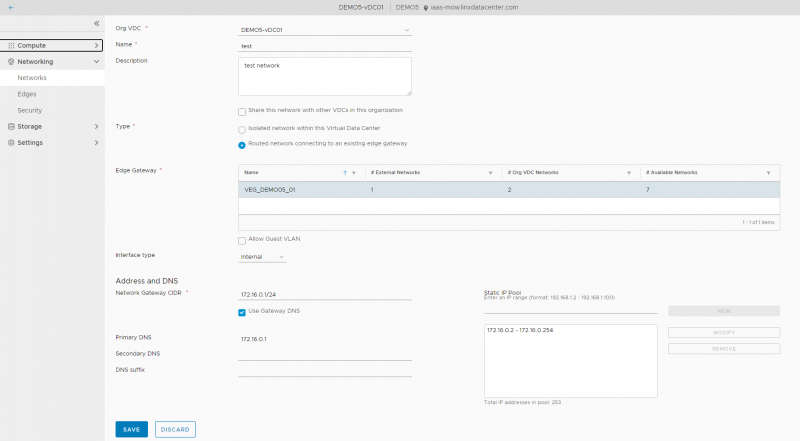
© 2023 Linx
