Вы можете настроить изолированную сеть для отдельного vApp. Созданная сеть будет доступна только для виртуальных машин, размещенных в данном vApp. Для создания сети vApp:
Name – имя сети.
Description – описание сети.
Gateway – адрес шлюза.
Network mask – маска сети.
Primary DNS и Secondary DNS – адреса DNS серверов.
Static IP Pool – диапазон IP адресов сети.
Нажмите ADD.
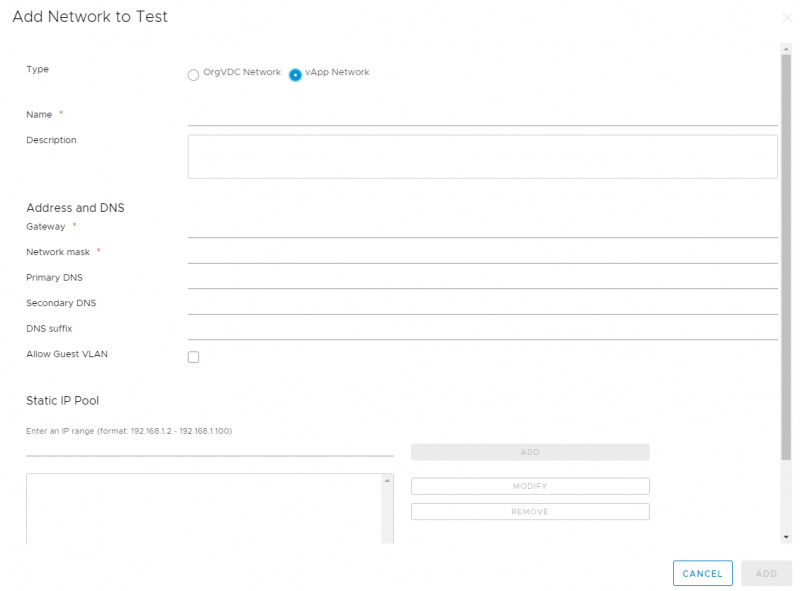
© 2023 Linx
