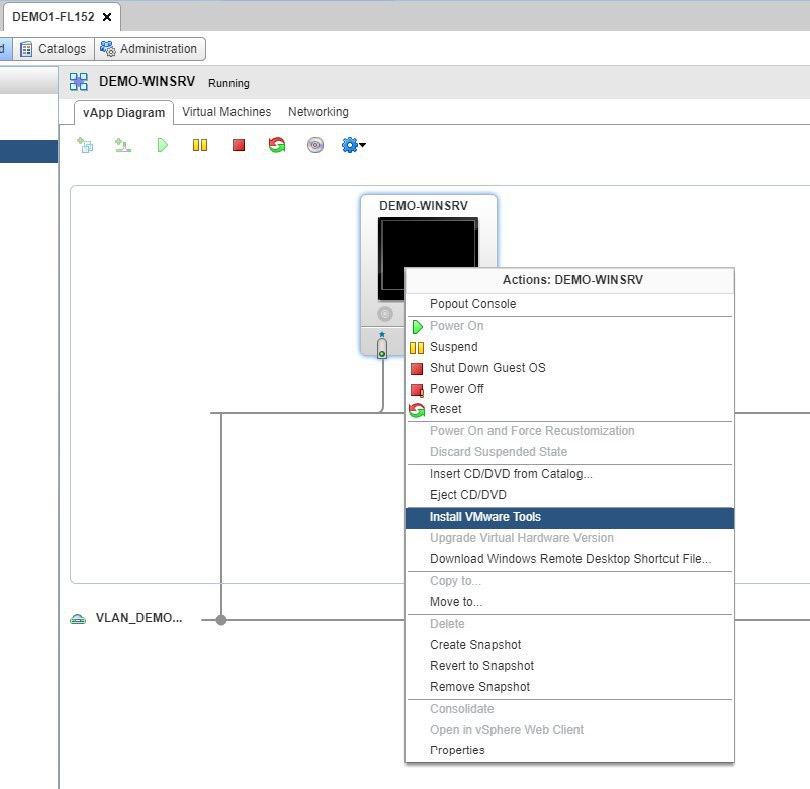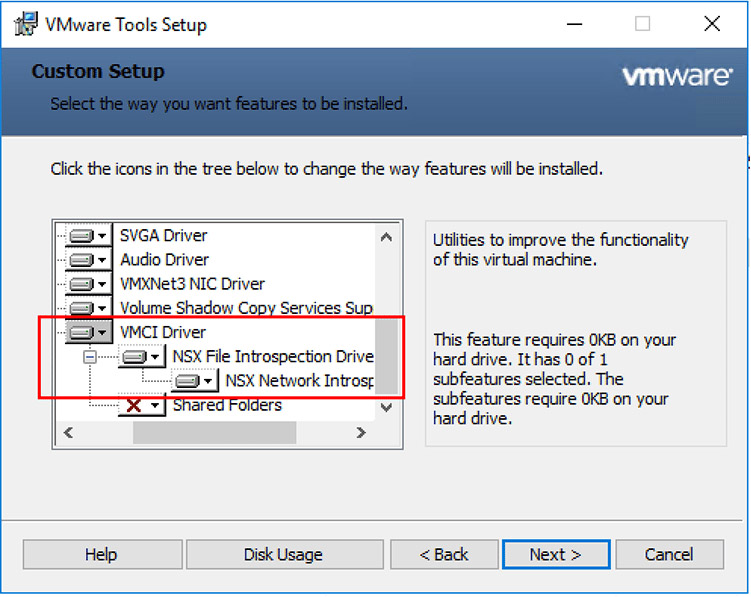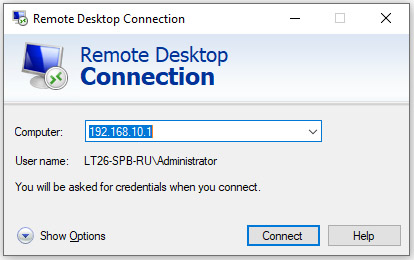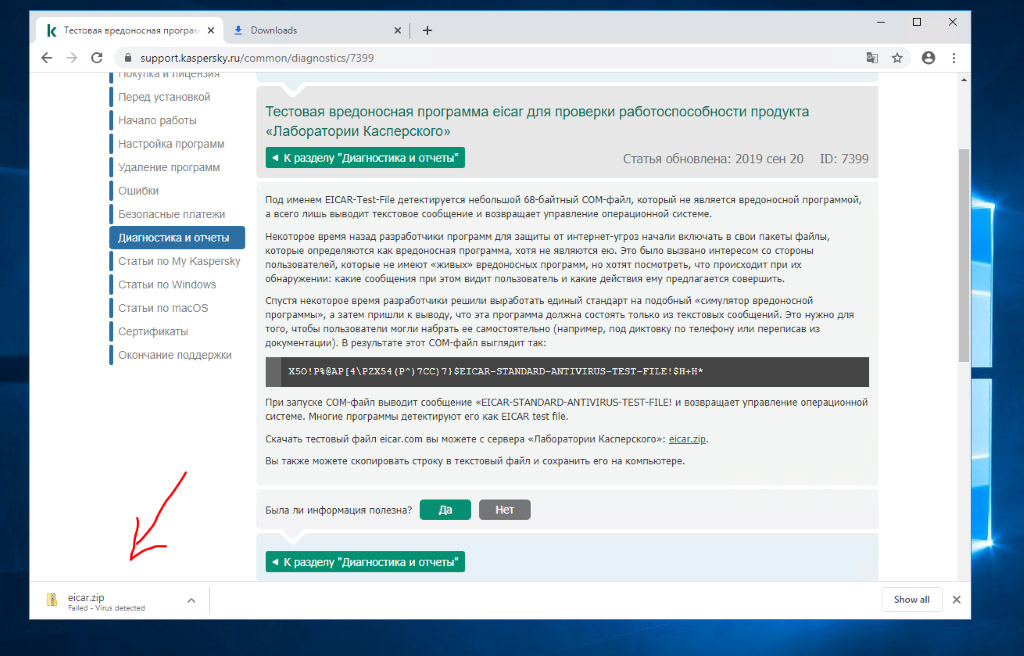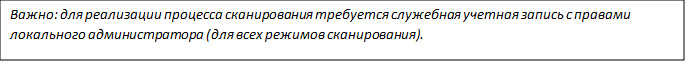Virtual machines are protected by Kaspersky antivirus for viral environments.
When creating a new VM, installation of VMware Tools, in particular NSX Introspection components, is required for the antivirus to work.
Antivirus installation:
- To install VMtools, right-click on the virtual machine and select Install VMware Tools.
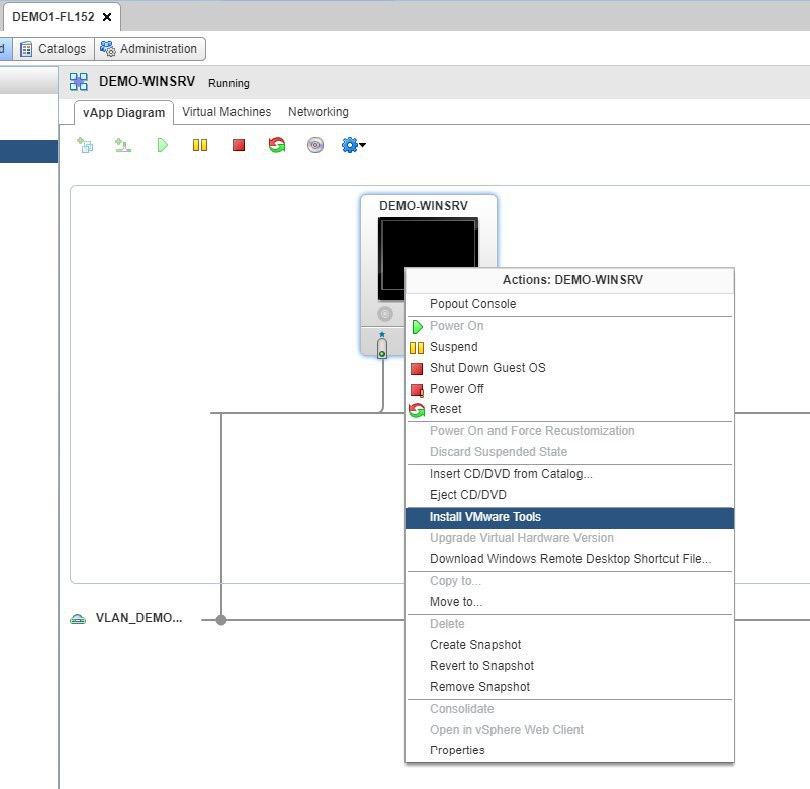
- When installing, select the Custom option and highlight the specified components.
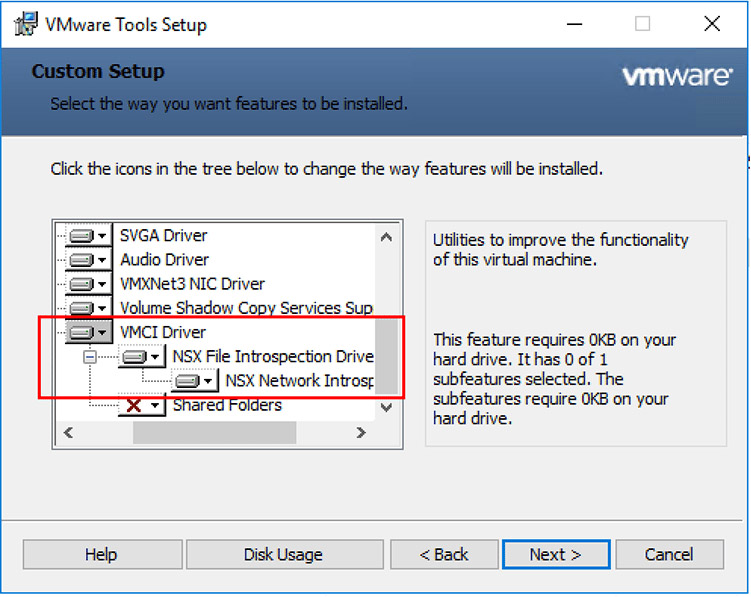
Antivirus check:
- You can use a test virus such as Eicar to check the antivirus.
- Connect to the VM with 192.168.10.1 using RDP (Remote Desktop Protocol):
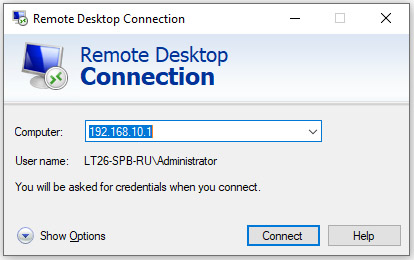

- Click on the link: Test malware eicar.
- We try to download and unzip the zip archive from the link and see the result:
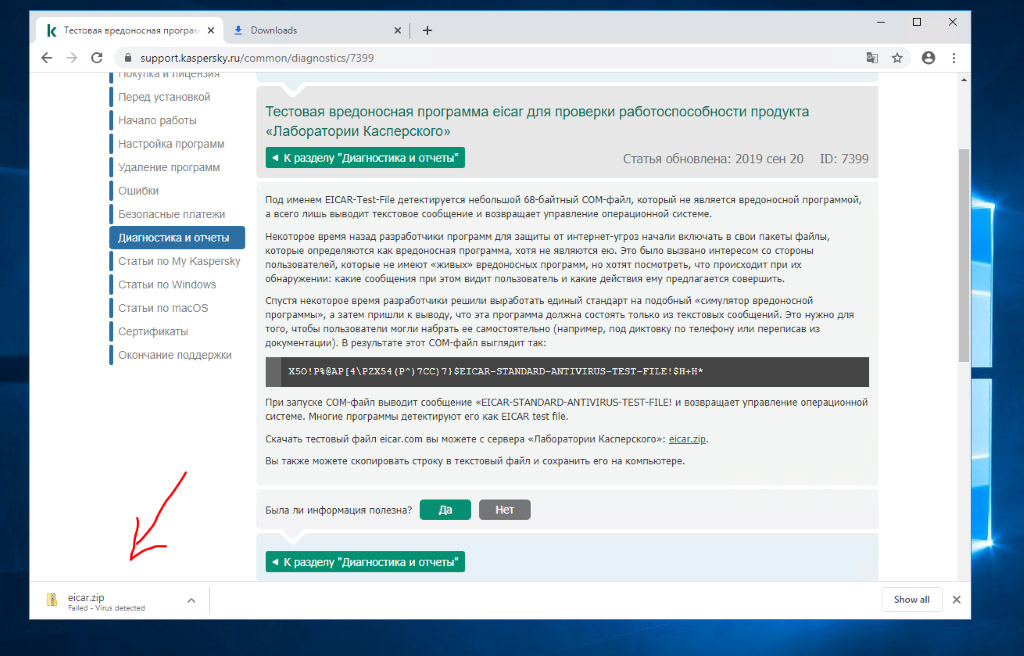
- The system has worked, the file is inaccessible and deleted.
Protection of new virtual machines:
- При создании новых VM подключаем их к изолированной сет
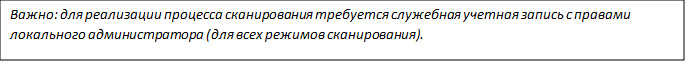
- Notify Linxdatacenter support service to include virtual machines in the VM protection policy.
Contact Linxdatacenter support service
If you have any additional questions, please feel free to contact us and our experts will help.
- support@linx.ru
- 8-800-350-0594
- +7 499 681-80-18